Import File Formats for FedNow
What Are FedNow® Import File Formats and Why Do They Matter?
![]() FedNow® Import File Formats: Excel, XML &
ISO 20022 for Real-Time Business Payments
FedNow® Import File Formats: Excel, XML &
ISO 20022 for Real-Time Business Payments
Simplifying FedNow® Integration with
Flexible File Uploads
As real-time payments become the new norm in
business-to-business and consumer payments, companies are seeking
easy, compatible, and secure ways to send transactions to the
FedNow® network. Whether you're managing multiple accounts,
subsidiaries, or payment aliases, FedNow® import file formats—specifically
Excel (.xlsx), XML, and ISO 20022—are your
gateway to automation, speed, and reconciliation.
TodayPayments.com empowers you to upload, process, and track these files across multiple banks and credit unions, with no code, no contracts, and no bank visits required.
FedNow® import file formats allow businesses to securely structure and transmit payment data to the Federal Reserve’s real-time payment rail. These formats enable compatibility with various accounting platforms, ERP systems, and reconciliation processes.
Supported formats include:
- .Excel (.xlsx): Ideal for small to medium businesses using spreadsheets or QuickBooks®
- .XML: A flexible format for system-to-system data exchange and automation
- ISO 20022: The international financial messaging standard used by FedNow®, RTP®, and SWIFT networks
These files enable batch uploads, recurring billing, alias-based payments, and multi-account reconciliation—making them perfect for merchants, CFOs, bookkeepers, and high-risk industries needing fast, secure payment movement.
Who Should Use FedNow® Import File Formats?
Benefits of Using FedNow® File Uploads via TodayPayments.com
- Upload Excel, XML, or ISO 20022 files with no tech expertise
- Alias support: pay by phone number or email—no routing/account numbers needed
- Auto-sync with QuickBooks® QBO for seamless reconciliation
- Hosted Payment Page URLs embedded into ISO 20022-based RfP messages
- Access multiple MIDs and banks from a single login
- Real-time A2A, B2B, B2C, and C2B payments
- Support for over 100+ aliases (emails or mobile numbers)
- Instant enrollment—no need to visit your bank
- High-risk merchants with poor credit accepted
- Upload payment batches with zero sign-up fees
Who Should Use FedNow® Import File Formats?
✅ Bookkeepers and CFOs:
Seeking automated reconciliation and real-time cash flow tracking
✅ Multi-entity businesses: Operating across
states or with several DBAs
✅ High-risk or
restricted merchants: Rejected by traditional banks
✅
Retail, wholesale, and online sellers: Wanting real-time
bill-pay solutions
✅ Startups and software
platforms: That want to integrate payments via low-code
solutions
Import file format for FedNow Request for Payment. With a general
outline of how import file formats for payment requests typically
work, which could be helpful for your understanding and
implementation.
File Format Types: Import
file formats are usually in common structured formats like CSV, XML,
or JSON.
CSV (Comma-Separated Values):
CSV is a plain-text format where each line represents a record
and fields are separated by commas.
Each row could represent a
payment request with columns representing various details such as
payment amount, recipient's information, purpose, etc.
Example
CSV format for FedNow Request for Payment:
bash
Copy code
Recipient Name,Recipient Account Number,Payment Amount,Payment
Purpose
John Doe,123456789,100.00,Invoice #123
Jane
Smith,987654321,50.00,Invoice #456
XML (Extensible Markup Language):
XML is a
more structured format using tags to define data elements and
their attributes.
Each payment request would be represented by
an XML element, with sub-elements representing details like
amount, recipient, etc.
Example XML format for FedNow Request
for Payment:
xml
Copy code
<Payments>
<Payment>
<Recipient>
<Name>John Doe</Name>
<AccountNumber>123456789</AccountNumber>
</Recipient>
<Amount>100.00</Amount>
<Purpose>Invoice #123</Purpose>
</Payment>
<Payment>
<!-- ... Another Payment ... -->
</Payment>
</Payments>
JSON (JavaScript Object Notation):
JSON is a lightweight data interchange format with a simple
key-value pair structure.
Each payment request would be
represented by a JSON object, with keys corresponding to details
like recipient, amount, purpose, etc.
Example JSON format for
FedNow Request for Payment:
json
Copy code
[
{
"Recipient": {
"Name": "John Doe",
"AccountNumber":
"123456789"
},
"Amount": 100.00,
"Purpose": "Invoice
#123"
},
{
/* ... Another Payment ... */
}
]
Custom Formats: Depending on the
specifications provided by the Federal Reserve or the payment
system you're working with, you might need to adhere to a specific
format or schema. Ensure that you understand the documentation
provided by the authorities to correctly structure your import
files.
Validation and Error Handling:
Regardless of the format, it's crucial to implement validation
checks for data integrity and handle errors gracefully. This
ensures that the payment requests are accurate and the system can
handle any issues that arise during the import process.
As
file formats and requirements can change, I recommend checking the
official documentation or resources provided by the Federal
Reserve for the most up-to-date information on the FedNow Request
for Payment file format. Additionally, if you're integrating with
a specific software like QuickBooks, you might need to refer to
their documentation or consult with experts who are knowledgeable
about the latest developments in payment integration.
Start today at https://www.TodayPayments.com — the fastest way to connect your business with FedNow® and RTP®.
Upload. Send. Get Paid Instantly with TodayPayments.com
If you're still keying in manual transactions or waiting days for ACH to settle, TodayPayments.com changes the game. Use Excel, XML, or ISO 20022 formats to:
✅ Upload your FedNow® payments in
seconds
✅ Avoid complicated banking interfaces
✅ Process B2B, C2B, and A2A transactions instantly
✅ Reconcile automatically inside QuickBooks®
QBO
✅ Onboard across all 50 states—even
with multiple financial institutions
✅ Accept
high-risk products, bad credit, and multi-alias accounts
✅
Batch payments, invoice via SMS/email, and track responses in real
time
Start today at https://www.TodayPayments.com — the fastest way to connect your business with FedNow® and RTP®.
Creation Request for Payment Bank File
Call us, the .csv and or .xml Request for Payment (RfP) file you need while on your 1st phone call! We guarantee our reports work to your Bank and Credit Union. We were years ahead of competitors recognizing the benefits of RequestForPayment.com. We are not a Bank. Our function as a role as an "Accounting System" with Real-Time Payments to work with Billers / Payees to create the Request for Payment to upload the Biller's Bank online platform. U.S. Companies need help to learn the RfP message delivering their bank. Today Payments' ISO 20022 Payment Initiation (PAIN .013) shows how to implement Create Real-Time Payments Request for Payment File up front delivering a message from the Creditor (Payee) to it's bank. Most banks (FIs) will deliver the message Import and Batch files for their company depositors for both FedNow and Real-Time Payments (RtP). Once uploaded correctly, the Creditor's (Payee's) bank continues through a "Payment Hub", with messaging to the Debtor's (Payer's) bank.
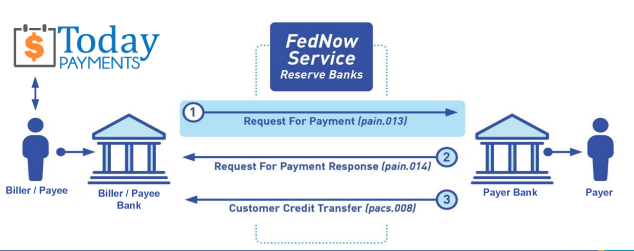
... easily create Real-Time Payments RfP files. No risk. Test with your bank and delete "test" files before APPROVAL on your Bank's Online Payments Platform.
Today Payments is a leader in the evolution of immediate payments. We were years ahead of competitors recognizing the benefits of Same-Day ACH
and Real-Time Payments funding. Our business clients receive faster
availability of funds on deposited items and instant notification of
items presented for deposit all based on real-time activity.
Dedicated to providing superior customer service and
industry-leading technology.

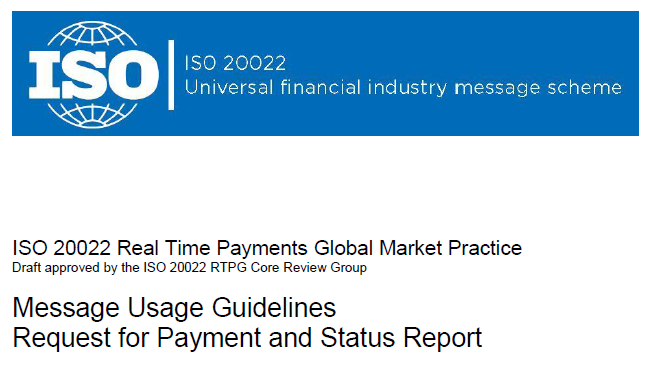
1) Free ISO 20022 Request for Payment File Formats, for FedNow and Real-Time Payments (The Clearing House) .pdf for you manually create "Mandatory" (Mandatory data for completed file) fields, start at page 4, with "yellow" highlighting. $0.0 + No Support
2) We create .csv or .xml formatting using your Bank or Credit Union. Create Multiple Templates. Payer / Customer Routing Transit and Deposit Account Number may be required or Nickname, Alias to import with your bank. You can upload or "key data" into our software for File Creation of "Mandatory" general file.
Fees = $57 monthly, including Support Fees and Batch Fee, Monthly Fee, User Fee, Additional Payment Method on "Hosted Payment Page" (Request for file with an HTML link per transaction to "Hosted Payment Page" with ancillary payment methods of FedNow, RTP, ACH, Cards and many more!) + $.03 per Transaction + 1% percentage on gross dollar file,
3) We add a URI for each separate Payer transaction. Using URI, per transaction, will identify and reconcile your Accounts Receivable.
Fees Above 2) plus $29 monthly additional QuickBooks Online "QBO" formatting, and "Hosted Payment Page" and WYSIWYG
4) Above 3) plus Create "Total" (over 600 Mandatory, Conditional & Optional fields of all ISO 20022 Pain .013) Price on quote.
Each day, thousands of businesses around the country are turning their transactions into profit with real-time payment solutions like ours.
Start using our Bank Reconciliation and Aging of Request for Payments:
Dynamic integrated with FedNow & Real-Time Payments (RtP) Bank Reconciliation: Accrual / Cash / QBO - Undeposited Funds
Contact Us for Request For Payment payment processing

